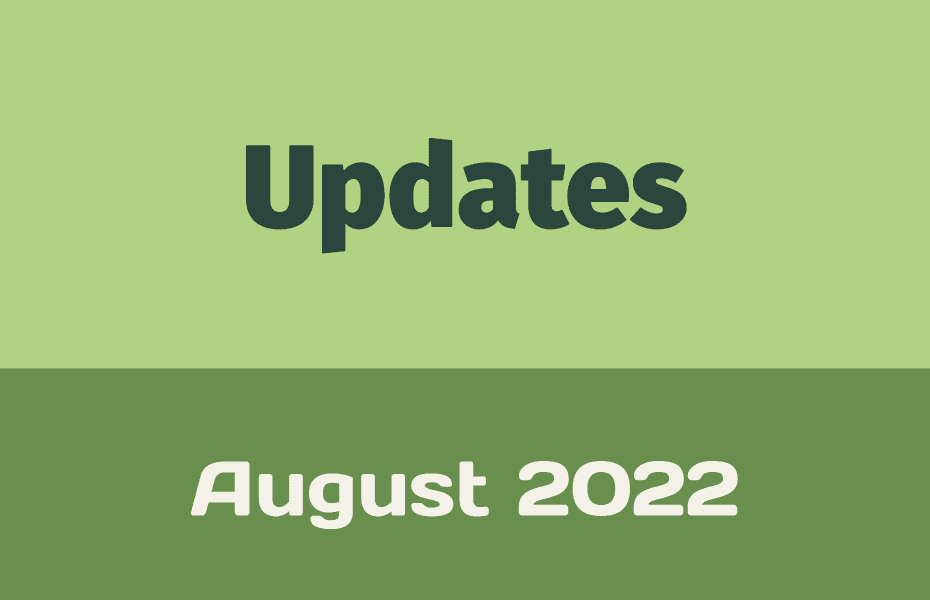August has definitely been a busy month for us over here at Cannabiz Sites! With the launch of the first sites on this new, awesome platform (if we do say so ourselves! 😀), we just wanted to thank everyone who has given us words of encouragement, who have validated this project of ours as needed for the amazing CBD & Cannabis community, and especially those who have signed up and launched their beautiful websites!!! So in the immortal words of David Rose…
Bug Fixes
With the launch of anything new, especially when technology is involved, we can’t expect for everything to go 100% smoothly. No matter how much testing we did in preparation there is just stuff you don’t catch in pre-launch testing that you do catch when your live and everyone starts signing up and getting this process going.
Thankfully, most of the little bugs that have been found were minor and easily fixable! And thanks to all of you who reported them those bugs have been squashed. However, if you do find something, please don’t hesitate to contact us through our support desk by clicking here. We ask you to send all of your support tickets through there instead of directly emailing us so that we can keep track of all the tickets coming in and not miss an email by accident!
Help Documents
That reminder about the support desk reminds us to remind you that our Knowledge Base is available for everyone to view and so far has 81 different posts on it to help you get around your Cannabiz Sites website. We have built this incredible resource for you to help you take control and ownership of your website.
“How much of this can I do?”
“Do I own my website?”
“Can I make edits myself?”
We get these types of questions ALL OF THE TIME! They are great questions. The answer is that we don’t prohibit you from doing anything on your website. If you want to add a new page, go ahead. If you need to make edits, be our guest. Want to try out some of the amazing tools included with your plan? That’s what they are there for! This is your website. This is your marketing platform. These are your tools to build your business!
Now let us make this clear. We are still here to hold your hands 🤝 through this. We don’t expect you to become experts, and our support is ready to make edits for you, to educate and teach you how to work with the incredible tools provided, and so so much more. But, if you’re adventurous and want to give it a try, then go ahead, follow our help documentation, and give it a whirl. We promise that you can’t mess anything up that we can’t fix!
Updates
We have lots of amazing tools that we include at each of the different plan levels. Some of those tools we have created and built. The others are the top-of-the-line products in the WordPress ecosystem. When it comes to picking out the best tools, one of the criteria we look for is active development. That means we expect constant updates in those tools to fix bugs and add new features. Let’s go through just a handful of the updates that have occurred in the past few weeks!
Cannabiz Sites Theme
For those new to the WordPress ecosystem, the theme is the backbone of your website. It is a tool that changes the layout and design of your website, giving you the ability to customize the appearance of your site, including the layout, typography, color, and lots of other design elements. We honestly believe that we have the best theme out there and we plan to keep on improving it!
In the last few weeks, we have had a few bugs cleared up, like fixing the default text color for primary buttons (thanks for catching that Lexi!). The big addition has been the addition of Enhanced Controls for Related Posts. This is a feature for your single post pages (your individual blog posts) where you can add some Related Posts to it to guide users to continue reading your blog. While we had the feature available already, it did not have all of the style options that we wanted. So now there are a lot more controls for Related Posts with my favorite being the new width settings (as long as you don’t have a sidebar for your blog posts). The new width settings allow you to make your Related Posts section full width, or wider than your blog post itself.
For example, here is what it looks like when the Related Posts section is equal width to the blog post:
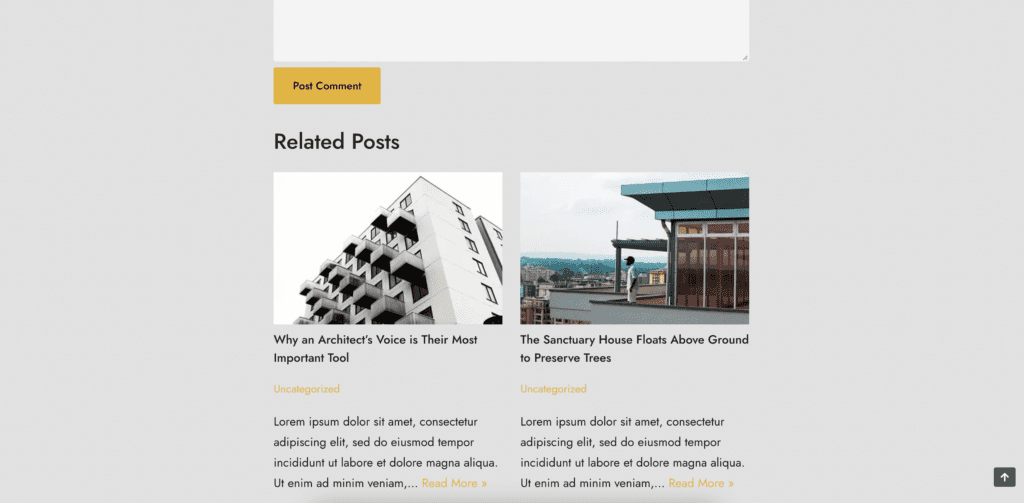
And here is what it looks like when it is wider than the blog post:
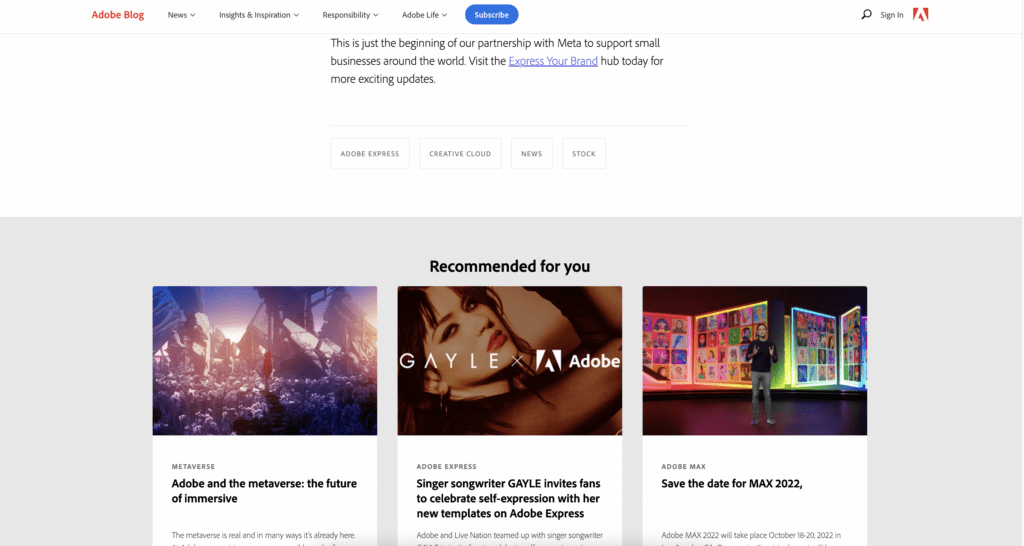
What do you think of this option? I think we are going to take advantage of it in one of our new templates! But if you like it, you can definitely change it up in your current Cannabiz Sites website any time by going to the Single Post Settings in the Customizer!
So what’s next for the Cannabiz Sites theme?
We are glad you asked! We have a few small fixes to make. This includes some improvements to the Header Mobile Menu Icon padding to make sure that the text is aligned. Currently it looks like the image on the left in one specific circumstance (if you remove the highlight of the text) when we want it to look like the image on the right.
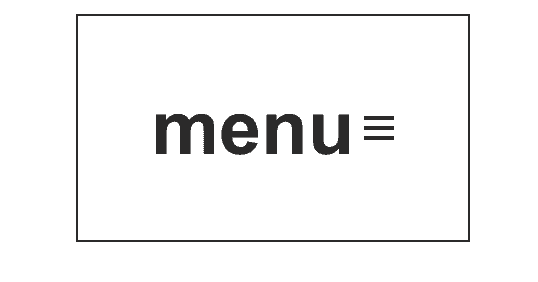
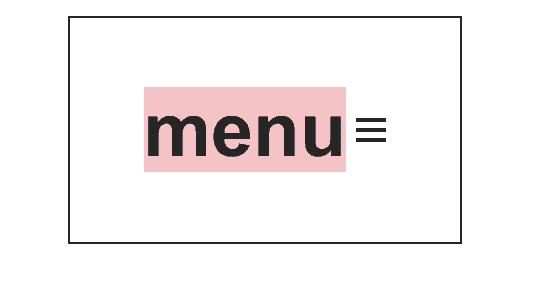
Another update coming soon is the Header Social Icons in the Header Builder. Right now there is only one size control for all screen sizes, so if you make them large on a desktop screen then they will be super large on a mobile/phone screen. We are adding controls to change the size independently for desktop, tablet, and phone screens.
One feature that I am really excited for is the Enhanced Header Search component. While this update may seem very simple, it actually can be a game changer for a bunch of our bloggers. This feature will allow you to control what to search and what to exclude from search for the search bar or search icon in the header/navigation of your website. So if you want your visitors to only be able to search for your blog posts, or your recipe posts, or even a category or tag, you will be able to control that. If you are running an eCommerce store you could control it so that your visitors can only search your products! It seems so minor, but it’s a huge feature!
The two biggest features for the next update we are going to keep a secret for now! We don’t want to ruin the surprise for all of you! What we will say is that one is another huge improvement in the navigation menu that will add lots of new styling options. The other update will touch on Custom Layouts and be a game-changing feature for years to come! Custom Layouts is a feature that we haven’t really spoken about much as it is a power-user feature, but once this next update is out it will be much easier for all of our users to take advantage of and give so many more options to make an even more personalized website. From a technical standpoint this is a massive undertaking and we hope you enjoy it!
Amelia
Amelia, our appointments and events booking plugin, has lots of new options, improvements, and bug fixes over the past few weeks. It also has one awesome new feature… WhatsApp integration! Now you will have the ability to send notifications to customers and employees via WhatsApp.
The set-up for this can be a bit lengthy, as it requires a Facebook/Meta Developer account (don’t worry, you don’t need to be a developer to have one of these). If you want to take advantage of this just let us know and we can help walk you through the steps. You can always refer to WP Amelia’s help documentation for this for an image filled, step-by-step walkthrough of how to get this feature set-up.
Fluent Forms
For those that don’t know, Fluent Forms is the absolute best form builder for WordPress and the developers at WP Manage Ninja 🥷🥷(what an awesome business name!) are continually adding new features. This month they have released a few that we would like to cover.
The first is the Save Progress Button. This button has the capability of storing form progress to the local browser storage without the users having to be logged in. This means that a visitor can save their form to their browser and come back to it from the same computer and browser at a later time to finish it. This is an awesome feature for our Cannabis Coaches that may have longer intake forms that their clients may not be able to finish in one sitting.
The other feature we love is Rich Text Input. Rich Text Input is a field type that enables users to submit their forms with rich text content. Rich text is the text that is formatted with common formatting options, such as bold and italics, that are unavailable with plain text. We can see this being used by our bloggers that have guest bloggers writing articles too. You can create a form on your website for your guest bloggers where they can submit their blog post and it automatically becomes a draft in your Posts. Now, these guest bloggers can have more control over the formatting of their blog post!
Studiocart
Studiocart is another one of our favorite tools as a simple funnel builder that does NOT require WooCommerce. It’s also a plugin thought of, designed by, AND coded by an amazing person in Nicole Evans, and someone we are happy to know and work with. At our request (and the request of a few others) she quickly added Square support for payment processing. This is super important for us as Square is one of the few payment processors that have a CBD program and allow for the sale of CBD.
Well, when Nicole built out the Square functionality and we added it to Cannabiz Sites, it caused a major issue for the sites on the Cannabiz Sites network that had it activated, and prevented access to the dashboard for those users. Thankfully we caught this before it was implemented on any of our users websites, but we did have to immediately act on this to get it fixed! Again, thankfully, with Nicole and her teams amazing coding skills they were able to get this solved for us and we can safely say that it is working correctly and active on a few of our network sites!
And More…
Along with the few updates listed above, we updated, fixed, improved upon, etc. over 25 different tools that our users have access to. It’s too much to list here, but this is just part of our promise to you, that we will continue to improve Cannabiz Sites to keep it as the best option for your website and marketing!
If there are any features that you want to see that we don’t have, just let us know. When one of our users wanted Podcasting features, we had new podcasting features available by the next day. We can’t know what we are missing, or what you want, without your feedback! Please contact us and let us know how we can improve and grow, or what we are missing that you need to join us at Cannabiz Sites!
So What’s Next?
As part of our growth, we continually to look into what our users need and want (did you read our plea above!?). Here is what we have in mind, and we would love your feedback:
Highlight and Share
We believe that your website is a huge part of your business and that we all want as many people as possible to see it. That’s why social sharing is so important! This incredible plugin (created by Ronald Huereca who is just the nicest and most responsive person you will ever meet) is a social sharing plugin that allows your visitors to highlight text and and share amongst several social networks including Twitter, Facebook, LinkedIn, Xing, Telegram, Reddit, WhatsApp, and email.
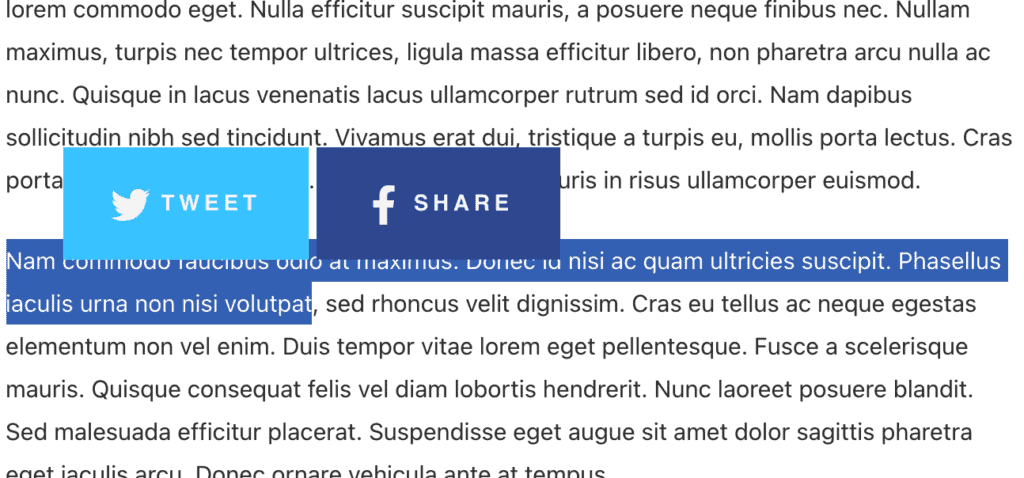
How it works is that when visitors highlight the text on your website, they are presented with a few options to share (that you would get to control!) and can easily share the highlighted text through those platforms. It’s super easy to set-up and can help your visitors share your website to their contacts!
Quotes DLX
Another tool created by the awesome Ronald Huereca, and one we have been testing and providing a ton of feedback for, is Quotes DLX (pronounced “Deluxe). This is a modern take on the Quote Block specially designed for the post editor (aka for your blog posts) with social sharing in mind.
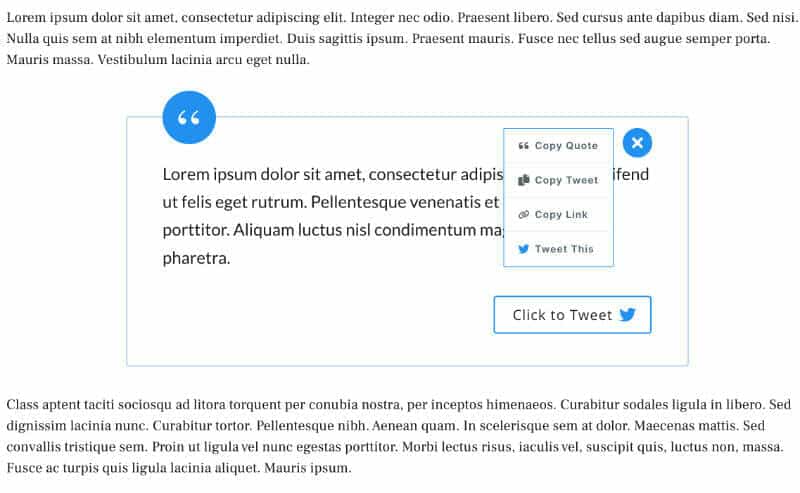
With multiple different quote block themes (pre-made styles) and it’s focus on social sharing via Twitter, this is another tool that can help your visitors share your website to help grow your business!
Uncanny Automator
Uncanny Automator is a little bit difficult to explain, and it is better situated for power users, but it is so powerful that we believe everyone could take advantage of it. What it is is a no code automation tool to connect plugins and your Cannabiz Sites website with your favorite apps (that are not part of Cannabiz Sites) and plugins (that are part of Cannabiz Sites). Confused yet?
The problem this tool is trying to solve is that many plugins and apps can’t talk to each other. However, with Uncanny Automator, these plugins, websites and apps can be connected through powerful workflows to talk to each other and do everything automatically! It goes like this:
- When something happens… You get the power to choose what starts your automation. Maybe it’s a page visit, a purchase via Studiocart, a new comment on a page, or even an action on a completely different website. This is the trigger.
- Make Other Things Happen! Once the trigger occurs, let’s make something else happen. It could be something like changing a user’s role, adding a user to a course, creating a user, or sending that data off your website to Google Sheets.
- Sit back and Relax while Automator does the work. Once set-up, these automations run automatically, freeing up your time to do other things like run your business!
Joinchat
With over 500,000 installations, Joinchat is the most popular plugin to allow your website visitors to chat with you through their favorite chat applications. Originally built just for WhatsApp, but now expanded to 14 other messenger platforms, Joinchat adds a floating button at the bottom of your site so you can give the best support to your customers.
While Social Ninja, a tool we already have integrated with Cannabiz Sites, allows for a floating button with links to Messenger, Telegram, and WhatsApp, and is already a great way to capture leads through the power of conversation and chatting (which is way way way better than emails!), Joinchat has some awesome advanced features that we think our users could take advantage of.
One advanced feature is Support Agents. This feature allows you to add multiple WhatsApp accounts for multiple support agents, with each agent having their own schedule of availability. This also allows you to avoid overloads or delay in support chats if one person is attempting to handle all of the incoming requests. Joinchat will automatically distribute customer chats evenly among each of your support agents, so you never have to worry about bottlenecks or missed calls again.
Another feature is the Calls to Action add-on. This lets you embed images, gifs, surveys, chatbots, forms, buttons, links, and anything else you can think of directly into the chat window. Just think about it… you could embed your Calendly calendar (if that is what you use) into your chat window and let visitors schedule an appointment or visit from every single page of your website!
The final feature, and what is my favorite and is coming any day now, is chatbots! With chatbots you will be able to qualify leads without you having to intervene, saving you and your team valuable time and resources.
You can check out a demo of chatbots working on an eCommerce site in the video.
TL:DR
We are constantly improving, updating and growing. If there is anything you need that we don’t have, just let us know and we will do our best to add it for you! This platform was built for all of you, and you can guide it into the future!